Hello,
I noticed that when I use the panel setting windows of FF (virtual aircraft), I have the effects I want, but once I apply the settings and return to FS, the stick is much more harder to use, like if the settings entered were overridden.
I use Fs2004, windows 7 home edition 32bit, all drivers up to date.
Thanks in advance
Emmanuel
Different behavior
Moderator: RussDirks
Have you gone throught the "Troubleshooting" section in the documentation?
Try running FS2004 in Administrator mode ... see if that makes any difference. Also try running Profile Manager in Administrator mode.
If not, please provide specifics about which effects aren't working (ie. pavement grooves, centering forces, trim, etc.).
Try running FS2004 in Administrator mode ... see if that makes any difference. Also try running Profile Manager in Administrator mode.
If not, please provide specifics about which effects aren't working (ie. pavement grooves, centering forces, trim, etc.).
Russel Dirks
Forum Moderator
Forum Moderator
Hello,
well, actually, I haven't found yet (!!) the trouble shooting section on the help file, I had some installation prbs. Anyway I have uninstalled your software and re-installed it several times in a row, because I think I still had some prb with the configuration of the joystick (Logitech 940)
I don't know if I set some parameters wrong (or I just don't know) with the logitech interface don't interfer yours.
Anyway, I think I ended up with something quite impressive with the trim, it works great for this situation.
But I still have prbs with the stick too hard at low speed. I can't manage to make it 'softer' or just add some loose to it when I'm making approaches.
I was wondering if it possible to set some effect when one set the full throttle? I flew this morning the club's Saratoga and noticed the shivering in the yoke when I applied full power for takeoff, or when I need to climb.
Sorry for my bad english and thank you in advance
Emmanuel
well, actually, I haven't found yet (!!) the trouble shooting section on the help file, I had some installation prbs. Anyway I have uninstalled your software and re-installed it several times in a row, because I think I still had some prb with the configuration of the joystick (Logitech 940)
I don't know if I set some parameters wrong (or I just don't know) with the logitech interface don't interfer yours.
Anyway, I think I ended up with something quite impressive with the trim, it works great for this situation.
But I still have prbs with the stick too hard at low speed. I can't manage to make it 'softer' or just add some loose to it when I'm making approaches.
I was wondering if it possible to set some effect when one set the full throttle? I flew this morning the club's Saratoga and noticed the shivering in the yoke when I applied full power for takeoff, or when I need to climb.
Sorry for my bad english and thank you in advance
Emmanuel
Configuring the G940
This is a known problem with the GG940, especially if you're using the newest firmware. FS Force controls the centering force by passing in values using DirectX, which then passes the request to the joystick driver, which then sets the centering strength. The best scenario is when the response curve is linear: for every increase in the input value, the centering force increases by a similar amount. This could be graphed as follows:Emmanuel wrote: But I still have prbs with the stick too hard at low speed. I can't manage to make it 'softer' or just add some loose to it when I'm making approaches.
Code: Select all
100% | /
| /
| /
| /
| /
| /
| /
Centering | /
Strength | /
| /
| /
| /
| /
| /
| /
|/
0% --------------------------------
0% input value 100%Code: Select all
100% | ------------------------
| /
| /
| |
| |
| |
| |
Centering | |
Strength | |
| |
| |
| |
| |
| /
| /
|/
0% --------------------------------
0% input value 100%Fortunately there is a way to adjust this. Logitech provides adjustments in Control Panel / Game Controllers / Properties / Settings. If you adjust the "Spring Effect Strength" slider to values less than 100%, you are effectively straightening out the response curve, so it looks more like the top one.
Another way to improve things is to adjust the force curves in FS Force Profile Manager. Normally they look something like this :
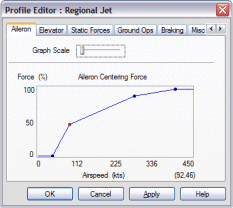
What you want to do is adjust it so that the force strength is around 5% at the stall speed of the aircraft, and increases to only about 15%-20% at max cruise speed. So in other words, the slope of the curve should be very shallow (it will rise slowly).
You can set this using Profile Manager. Go into the profile editor section and click on the "Ground Ops" tab. Select either "Complex Vibs" or "Run-up Vibs". Either of these effects will give you vibrations when the plane is on the ground and the engine is at high RPM.Emmanuel wrote:Hello,
I was wondering if it possible to set some effect when one set the full throttle? I flew this morning the club's Saratoga and noticed the shivering in the yoke when I applied full power for takeoff, or when I need to climb.
Russel Dirks
Forum Moderator
Forum Moderator
Hello Russel,
thank you for this explanation. Before going further I set the response curve exactly how you mentionned at the end of your answer.
The curve is very shallow and it works well, something to what I'm used to in real, ...almost
Thank you again, and I'll give a look at the HIGH RPM effect, I didn't notice something convincing so far.
I post a msg in the 'General discussion forum' within my Turbulence post about the scale of the effect on ground.
I just repeat myself here: I think you increase the scale of the effect from 1 to 100 instead of 1 to 10. Even with 1, the bumps for example are way to important to me.
Thank you
Emmanuel
thank you for this explanation. Before going further I set the response curve exactly how you mentionned at the end of your answer.
The curve is very shallow and it works well, something to what I'm used to in real, ...almost
Thank you again, and I'll give a look at the HIGH RPM effect, I didn't notice something convincing so far.
I post a msg in the 'General discussion forum' within my Turbulence post about the scale of the effect on ground.
I just repeat myself here: I think you increase the scale of the effect from 1 to 100 instead of 1 to 10. Even with 1, the bumps for example are way to important to me.
Thank you
Emmanuel