|
Activation
The activation wizard is located on the last page of the Profile Manager.
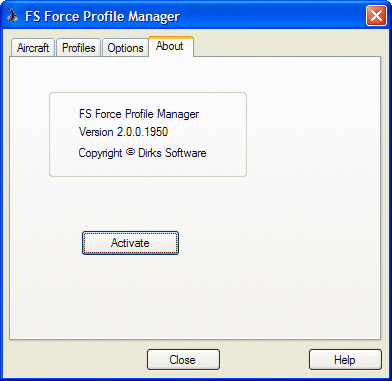
There are two ways to activate: Direct Activation, which requires an internet connection, or Web Activation, which is useful in situations where the computer running FS Force does not have an internet connection.
DIRECT ACTIVATION
To Activate using this method, follow these steps:
- Start the Activation Wizard.
- Select the Direct Activation method.
- Input your registration key.
- Click Next.
- The activation process will complete automatically.
Web Activation is broken into 2 steps.
Step 1
- Open the Activation Wizard and select Web Activation.
- At the next page, select Step 1.
- Enter your registration key and click Next.
- Wait for the wizard to collect the necessary information.
- You will then see a screen similar to the following:
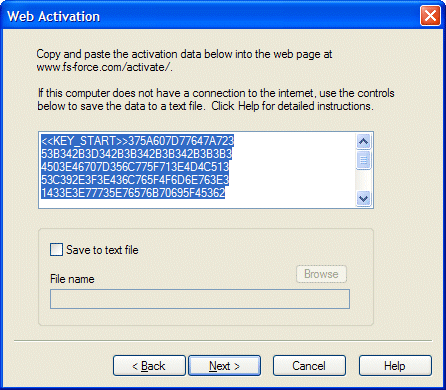
- Copy and Paste the displayed text into the web page at http://www.fs-force.com/activate/. Note : you can also use the controls at the bottom of the screen to save the text to a USB flash drive, which you can then transport to a computer that has an internet connection.
- Click the Submit button at the bottom of the web page.
- You will then be presented with some additional text, which you need to bring back to the computer running FS Force, and paste it into Step 2 of the Web Activation Wizard.
Step 2
- Before beginning step 2, make sure you have the text data with you, that you obtained from the activation web page, as described in Step 1 above.
- Start the Activation Wizard and select Web Activation, Step 2.
- You will be presented with a screen into which you can paste the text data mentioned above.
- Click Next to complete the activation process.
|